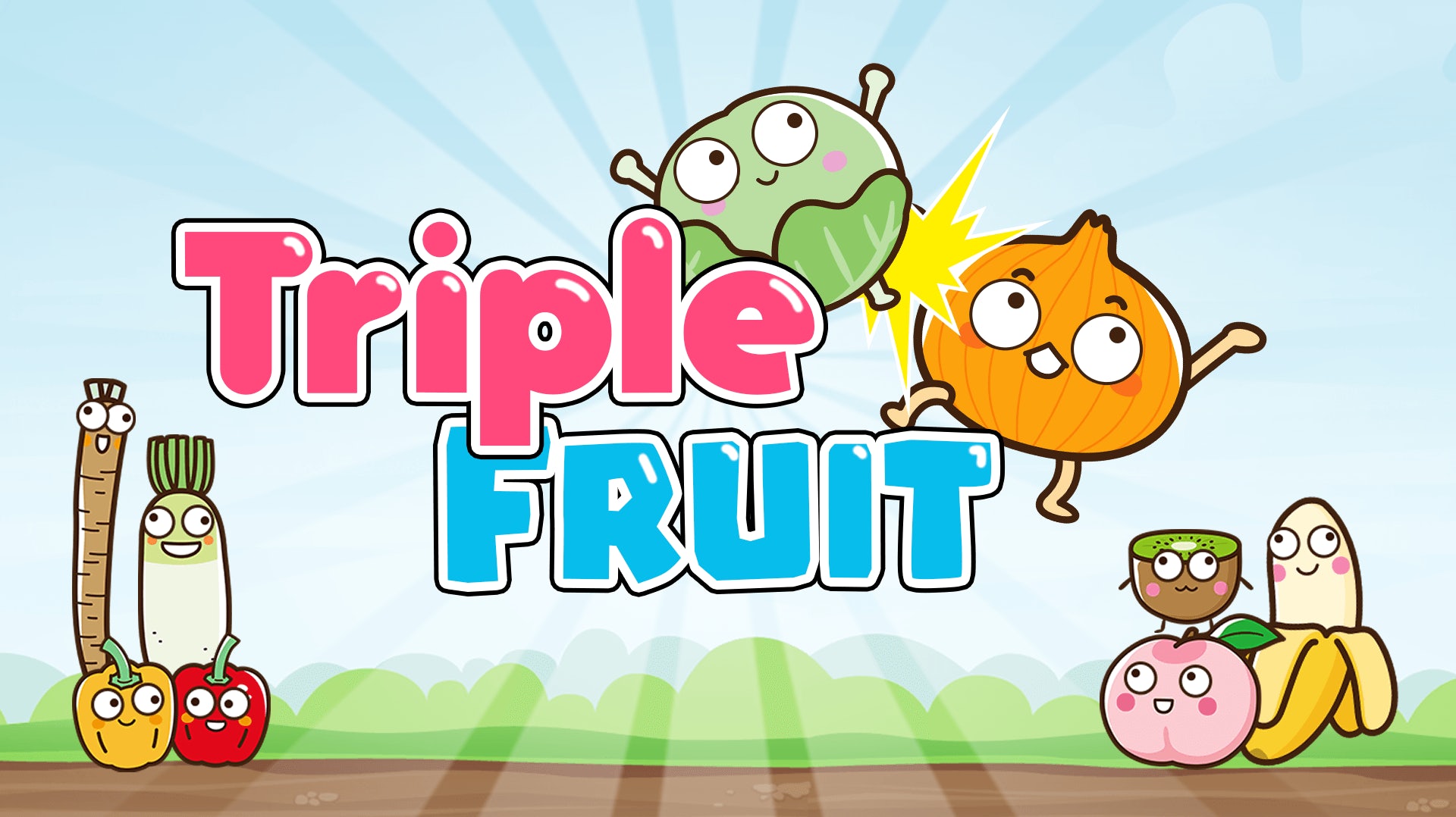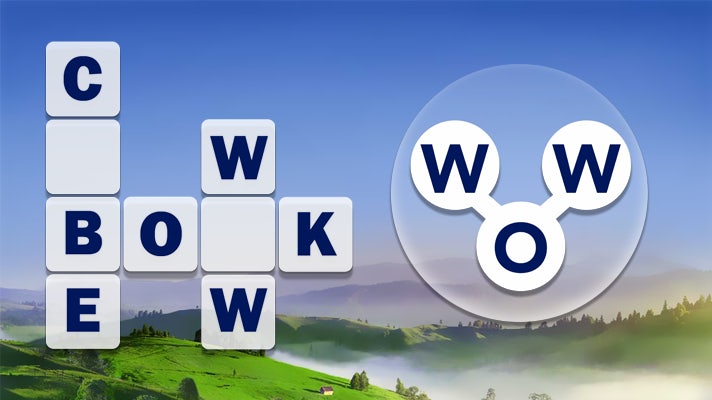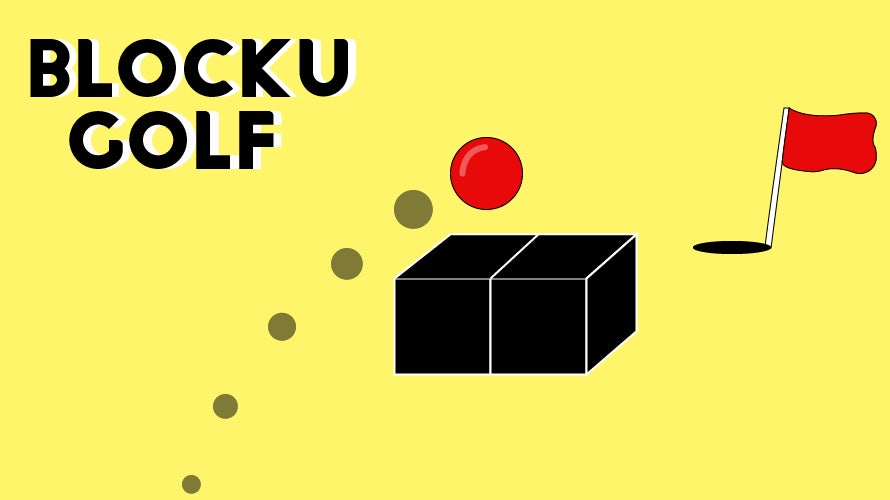Craft 3D
Craft 3DCraft 3D is a Minecraft-inspired sandbox game.
You can explore and build 3D worlds.
Use the building generator to make large buildings fast.
Make unique buildings with the floor duplicator.
Use the terrain generator to play with pre-made objects.
1. Craft 3D Overview: Craft 3D is a popular mobile game where players create various objects from scratch using different materials and tools.
2. Choose a Project: Begin by selecting a project from the available options, such as a car, a house, or a spaceship.
3. Gather Materials: Collect the necessary materials for your project. These materials can be found throughout the game world by mining rocks, chopping trees, and digging for gems.
4. Build Your Crafting Table: Create a crafting table where you can combine materials to form new objects.
5. Select Tools: Choose the appropriate tools for your project, such as a hammer, a saw, or a pickaxe.
6. Craft Objects: Use the materials and tools at your disposal to craft the objects required for your project.
7. Assemble Project: Combine the crafted objects to assemble your final project.
8. Decorate and Customize: Add personal touches to your project by decorating and customizing it with various items.
9. Complete Achievements: Aim to complete achievements and challenges within the game to unlock new resources and rewards.
10. Upgrade Skills and Abilities: Continuously upgrade your skills and abilities to enhance your crafting capabilities and progress faster in the game.
1. Engaging Gameplay: Craft 3D captivates players with its simple yet addictive gameplay mechanics, offering a rewarding experience that keeps them engaged for hours.
2. Creative Freedom: The game empowers players with boundless creativity, allowing them to design and construct intricate structures, vehicles, and machines from scratch, fostering imagination and problem-solving skills.
3. Immersive Crafting Experience: Craft 3D provides an immersive crafting experience, enabling players to gather resources, craft items, and build elaborate creations within a vibrant 3D world, enhancing their sense of accomplishment.
4. Voxel-Based Graphics: The game utilizes voxel-based graphics, allowing for detailed and customizable creations with a distinct blocky aesthetic, adding a unique charm and visual appeal.
5. Intuitive Building System: Craft 3D features an intuitive building system that simplifies the process of constructing complex structures, making it accessible to players of all skill levels, promoting creativity and encouraging experimentation.
6. Physics-Based Interactions: The game incorporates realistic physics-based interactions, enabling players to create functional machines, vehicles, and contraptions that respond realistically to their environment, enhancing the gameplay experience.
7. Multiplayer Collaboration: Craft 3D allows players to collaborate and build together in real-time, encouraging teamwork, communication, and shared creativity, fostering a sense of community and camaraderie.
8. Endless Possibilities: The game offers limitless possibilities for creation, empowering players to bring their wildest ideas to life, whether it's designing a futuristic city, a medieval castle, or a fully functioning roller coaster.
9. Extensive Library of Items: Craft 3D provides a vast selection of items, blocks, and materials, enabling players to craft a wide range of objects and structures, catering to diverse preferences and imaginations.
10. Regular Updates and Events: The game receives frequent updates and events, introducing new items, challenges, and collaborations, keeping players engaged and excited about the ever-evolving gameplay.
1. Strategically Manage Your Resources: Prioritize collecting resources necessary for your immediate needs.
2. Utilize the Zoom Function: Zoom in and out of the game to get a better perspective and plan your moves.
3. Rotate the Camera: Rotate the camera angle to find hidden items or alternative paths.
4. Explore Every Nook and Cranny: Explore the entire level thoroughly to uncover hidden areas and bonus items.
5. Take Advantage of Potions: Use potions to enhance your abilities or replenish health when needed.
6. Build Bridges Wisely: Place bridges strategically to create safe and efficient paths.
7. Collect Coins and Gems: Gather coins and gems to unlock new characters and upgrades.
8. Utilize the Shop: Purchase power-ups, characters, and other helpful items from the in-game shop.
9. Master the Controls: Familiarize yourself with the controls to move, jump, and interact with objects effectively.
10. Complete Achievements: Complete achievements to earn rewards and progress through the game.