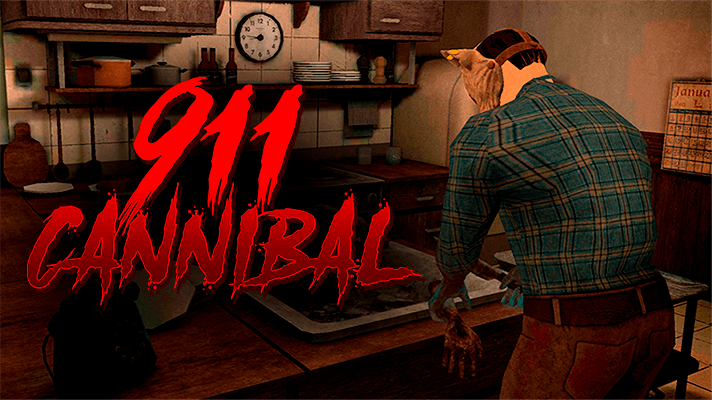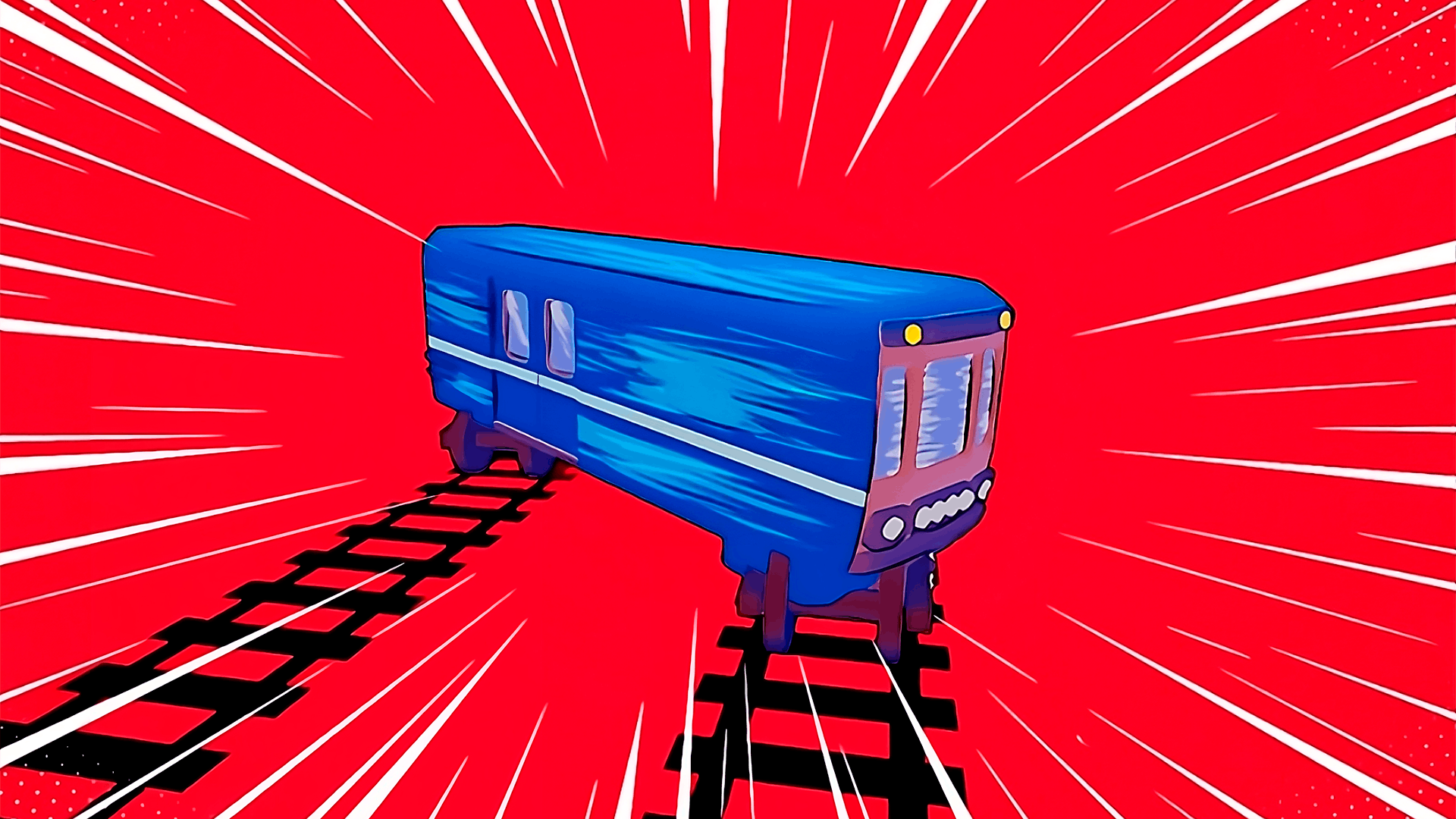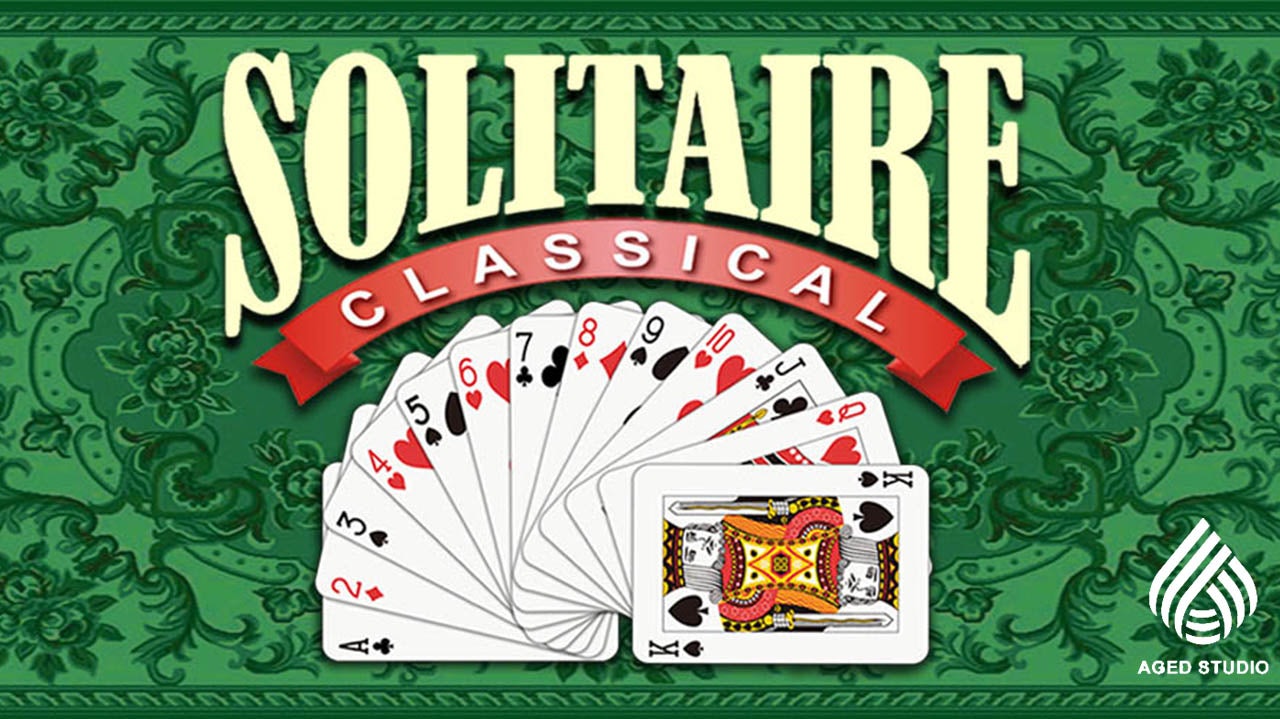Word Search
Word SearchWord Search is a classic puzzle game where you find words hidden in a grid of letters.
Each puzzle has a different theme, and the words can be found in any direction, including diagonally.
The game is easy to learn and play, making it perfect for people of all ages.
Word Search helps to improve your vocabulary and problem-solving skills.
The game is also a great way to relax and de-stress.
You can play Word Search online or on your mobile device.
There are many different variations of the game, so you can find one that suits your skill level.
Word Search is a great way to challenge yourself and have fun at the same time.
1. Seek Out Harder Puzzles: Tackle challenging Word Search puzzles to enhance your skills and broaden your vocabulary.
2. Master the Art of Scanning: Develop a keen eye for quickly scanning the grid, identifying words in various directions.
3. Leverage Your Peripheral Vision: Utilize your peripheral vision to detect words that may be partially obscured or hidden within the grid.
4. Employ the Criss-Cross Technique: Move your eyes in a criss-cross pattern across the grid, ensuring you cover all areas thoroughly.
5. Take Advantage of Word Patterns: Familiarize yourself with common word patterns and structures to expedite your search process.
6. Strategically Eliminate Letters: Cross out letters that are not part of any word to narrow down your search and focus on potential matches.
7. Seek Intersecting Words: Look for words that intersect with each other, as they often provide clues to other nearby words.
8. Utilize the Alphabet: Mentally recite the alphabet while scanning the grid, focusing on one letter at a time to uncover words.
9. Embrace Patience and Persistence: Word Search puzzles require patience and persistence. Don't get discouraged if you can't find a word right away; keep searching and reviewing the grid.
10. Regularly Practice and Challenge Yourself: Consistently engage with Word Search puzzles to improve your skills, expand your vocabulary, and boost your problem-solving abilities.
1. Compelling Word List: Use a diverse and engaging mix of words that align with your target audience's interests and knowledge.
2. Adjustable Difficulty: Offer multiple difficulty levels to cater to players of varying skill levels, from beginners to experts.
3. Clear and Concise Instructions: Provide clear and easily understandable instructions that guide players through the rules and gameplay mechanics.
4. Visually Appealing Design: Create an aesthetically pleasing grid with well-spaced letters and a user-friendly interface that enhances the overall gaming experience.
5. Timed Challenges: Incorporate timed challenges or levels to add an element of urgency and excitement, encouraging players to solve puzzles quickly and efficiently.
6. Hints and Clues: Offer subtle hints or clues to assist players who may be stuck or struggling to find specific words, without revealing the entire solution.
7. Scoring System: Implement a scoring system that rewards players for finding words efficiently and accurately, providing a sense of accomplishment and progress.
8. Leaderboards and Achievements: Introduce leaderboards and achievements that track players' progress and allow them to compete with others or strive for specific milestones.
9. Multiple Game Modes: Offer various game modes, such as themed puzzles, mystery grids, or hidden messages, to add variety and keep players engaged over time.
10. Customization Options: Allow players to customize the appearance of the grid, font, and background, creating a personalized and immersive gaming experience.
Drag left mouse button.
1. Scan the grid: Quickly scan the entire grid to get a general idea of the words that are present.
2. Look for common words: Start with common words and short words, as they are easier to find.
3. Use prefixes and suffixes: Be aware of common prefixes and suffixes, as they can help you identify longer words.
4. Look for patterns: Pay attention to patterns in the grid, such as words that are spelled backward or diagonal.
5. Use a systematic approach: Work your way through the grid systematically, row by row or column by column, to avoid missing any words.
6. Don't get stuck: If you can't find a word, move on and come back to it later. Don't waste too much time on a single word.
7. Use a dictionary: If you're having trouble finding words, use a dictionary to help you identify possible words that fit the grid.
8. Practice regularly: The more you practice, the better you'll become at finding words quickly and easily.
9. Play with friends: Playing with friends can be a fun way to learn new words and improve your word search skills.
10. Use online resources: There are many online resources available that can help you improve your word search skills, such as websites and apps that offer practice games and tips.