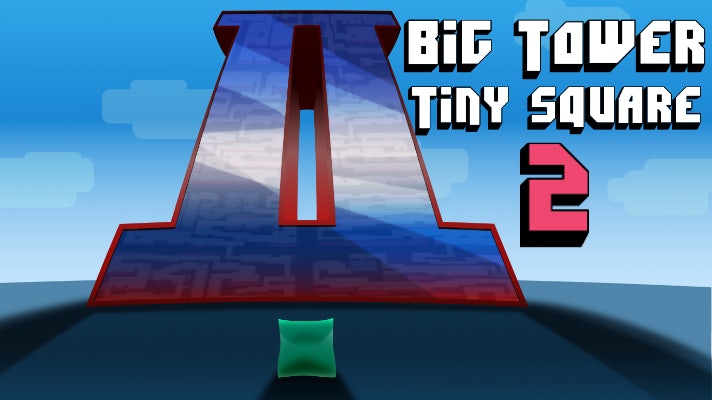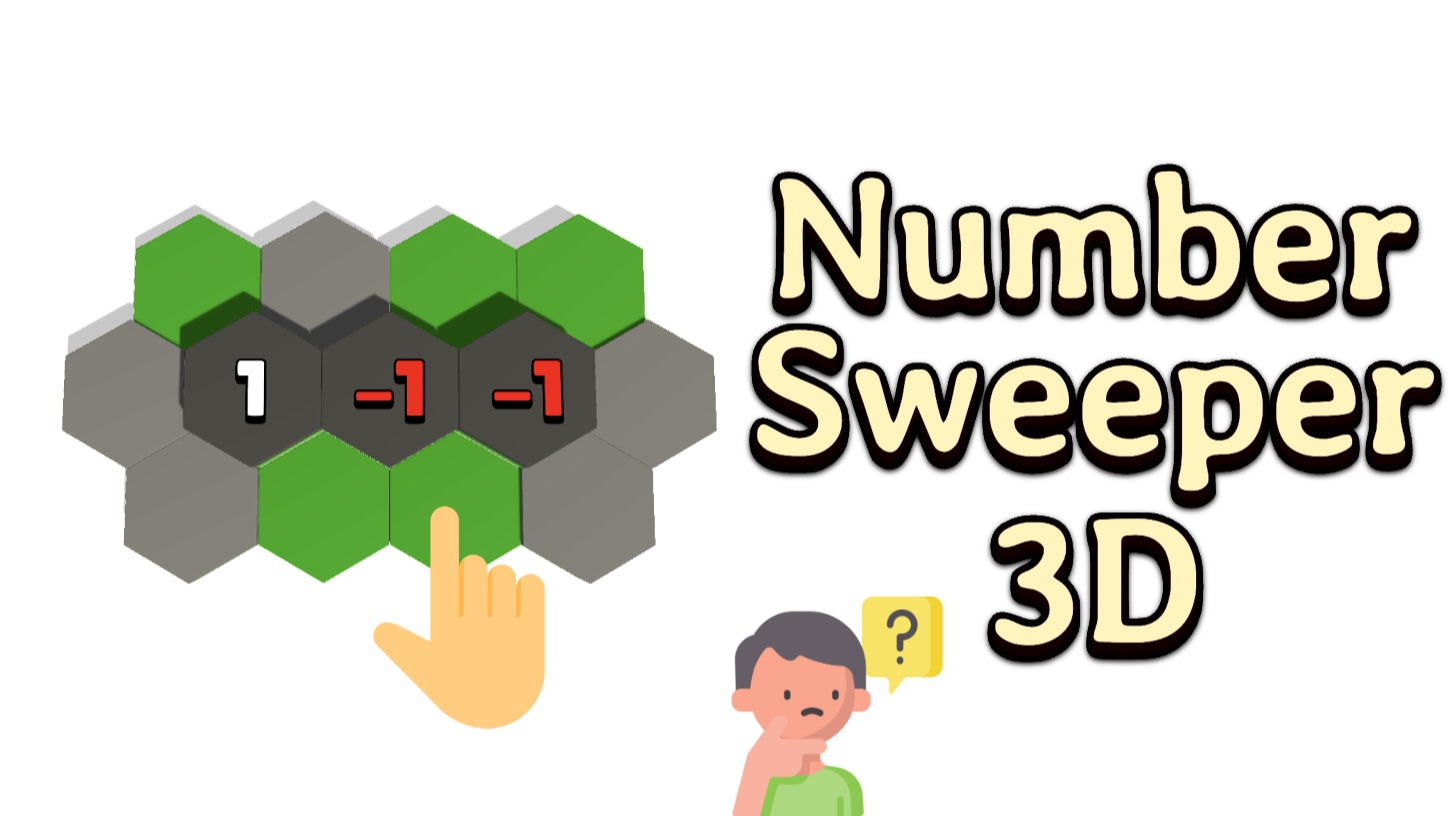Virtual Drum
Virtual Drum1. Virtual Drum is an online tool that lets you play drums using your keyboard.
2. Practice drum fills, rudiments, and beats on your computer.
3. No need for a physical drum set - just use your keyboard.
4. Improve your drumming skills and have some fun at the same time.
5. Virtual Drum is easy to use - just press the keys corresponding to the drums.
6. You can also record your performances and share them with others.
7. Virtual Drum is a great way to learn how to play the drums.
8. It's also a great way to practice and improve your drumming skills.
9. You can use Virtual Drum to create your own beats and songs.
10. Virtual Drum is a free online tool that anyone can use.
1. Pick a virtual drum set that suits your skill level and music preference.
2. Set the virtual drum set up in a comfortable position where you can easily reach the drums.
3. Familiarize yourself with the different drums and their sounds.
4. Start by practicing basic beats and rhythms.
5. Gradually increase the speed and complexity of your beats.
6. Experiment with different drum fills and patterns.
7. Play along with your favorite songs to improve your timing and coordination.
8. Record your performances and listen back to them to identify areas where you can improve.
9. Regularly practice to develop your skills and become a better virtual drummer.
10. Join online virtual drum communities to connect with other drummers and share your music.
1. Realistic Drum Sounds: The game offers a wide range of drum sounds, mimicking the authentic sounds of real drums.
2. Customizable Kits: Players can customize their drum kits by selecting from a variety of drums, cymbals, and other percussion instruments.
3. Multiple Difficulty Levels: The game features multiple difficulty levels, allowing players to start from beginner-friendly modes and gradually challenge themselves as they improve.
4. Practice Mode: A dedicated practice mode provides an environment for players to hone their skills and learn new techniques without pressure.
5. Tutorials and Lessons: Step-by-step tutorials and lessons help beginners understand the basics of drumming and guide them through various techniques.
6. Song Library: The game includes a vast library of songs from different genres, allowing players to practice and perform along with their favorite music.
7. Multiplayer Mode: Players can connect with others online and collaborate in virtual drum sessions, creating a fun and interactive multiplayer experience.
8. Recording and Playback: The game allows players to record their performances and playback their tracks, enabling them to review and improve their skills.
9. Achievements and Challenges: Players can earn achievements and participate in challenges to unlock new items, rewards, and recognition for their progress.
10. Regular Updates: The developers release regular updates, adding new songs, drum kits, features, and improvements to keep the game fresh and engaging.
Use the left mouse button or number keys to play.
1. Practice regularly: Regular practice helps you improve your coordination, timing, and overall performance in the Virtual Drum game.
2. Learn different drum patterns: Familiarize yourself with various drum patterns and experiment with different combinations to create interesting beats.
3. Focus on accuracy: Aim for accuracy rather than speed. Hitting the drums precisely will result in better sounds and higher scores.
4. Use your fingers correctly: Position your fingers properly on the virtual drum pads to ensure accurate and responsive drumming.
5. Master the timing: Develop a good sense of rhythm and timing to keep your beats steady and in sync with the music.
6. Utilize both hands: Utilize both hands simultaneously to play complex and intricate drum patterns.
7. Experiment with different drum kits: Try different drum kits to find the one that suits your playing style and musical preferences.
8. Follow the music: Pay attention to the music and try to match your drumming with the rhythm and melody.
9. Increase difficulty gradually: Start with easier difficulty levels and gradually increase the challenge as you improve.
10. Challenge yourself with online multiplayer: Engage in online multiplayer mode to compete with other players and improve your skills.