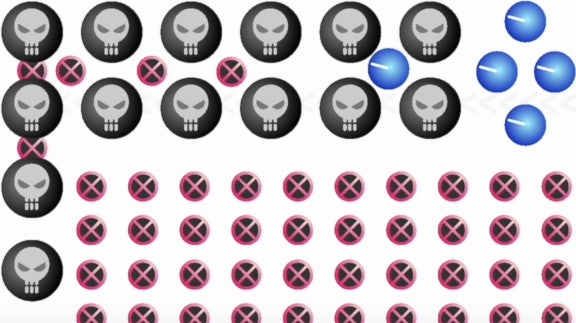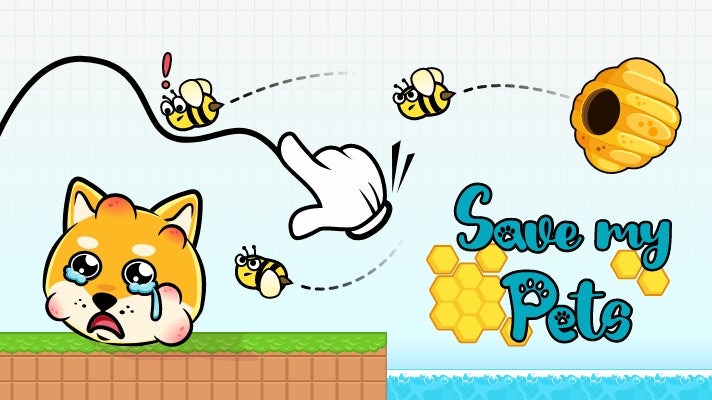Quick Pixel Puzzles is a game that offers not only puzzles, but also a relaxing escape.
It features vibrant pixel art, making the game visually appealing.
The challenges are captivating, providing an enjoyable experience.
Whether you're an experienced puzzler or a casual gamer, this game is easy to play.
The gameplay is addictive, making it hard to stop playing.
Immerse yourself in the pixelated world of Quick Pixel Puzzles.
Embark on a journey of creativity, relaxation, and satisfying logic challenges.
Start playing and enjoy the tranquility today!
How to Play Quick Pixel Puzzles
1. Start the game by clicking on the Play button.
2. You will see a grid of colored pixels.
3. The goal is to create a picture by revealing all the hidden pixels.
4. To reveal a pixel, click on it.
5. Hidden pixels will be revealed if they are surrounded by pixels of the same color.
6. You can use the magnifying glass icon to zoom in on the grid.
7. If you get stuck, you can use the Hint button to help you.
8. The game is complete when all the pixels have been revealed.
1. Quick Pixel Puzzles offers a wide selection of puzzles to choose from, so you can find the perfect one for your skill level.
2. The puzzles are designed to be challenging but not impossible, so you can enjoy the satisfaction of solving them without getting frustrated.
3. The game features a variety of different pixel art styles, so you can find puzzles that appeal to your taste.
4. You can play Quick Pixel Puzzles offline, so you can enjoy it anytime, anywhere.
5. The game is free to download and play, so you can start solving puzzles right away.
6. Quick Pixel Puzzles is easy to learn, so you can start playing right away.
7. The game is perfect for all ages, so the whole family can enjoy it.
8. Quick Pixel Puzzles is a great way to relax and de-stress.
9. The game is a great way to improve your problem-solving skills.
10. Quick Pixel Puzzles is a great way to exercise your brain.
Use the left mouse button to drag and move puzzle pieces into the grid, and tap pieces to rotate. The border of the puzzle will turn red if incorrect pieces remain. Follow the in-game tutorial for more details.
Tips for Quick Pixel Puzzles:
Observe Colors and Shapes: Pay attention to the colors and shapes of the pixels. This will help you identify and group similar pixels together.
Fill in Edges First: Start by filling in the pixels around the edges of the image. This will give you a frame of reference and make it easier to fill in the rest.
Use the Grid: The grid can help you keep track of which pixels have been filled in and which ones still need attention. Refer to it regularly to avoid missing any spots.
Identify Patterns: Look for patterns or recurring shapes within the image. This can help you fill in multiple pixels at once.
Don't Hesitate to Erase: If you make a mistake, don't be afraid to erase it and try again. There's no penalty for erasing.
Tricks for Quick Pixel Puzzles:
Use the Hint Button: If you get stuck, you can use the Hint button to reveal a few pixels. This can provide you with valuable information to continue.
Zoom In and Out: Use the zoom feature to get a closer look at specific areas or to view the entire image.
Take Breaks: If you find yourself getting frustrated or overwhelmed, take a short break. This will help you reset your mind and come back refreshed.
Practice Regularly: The more you play Quick Pixel Puzzles, the better you will become at identifying patterns and solving them quickly.
Enjoy the Process: Remember, the key is to have fun and relax while solving these puzzles.