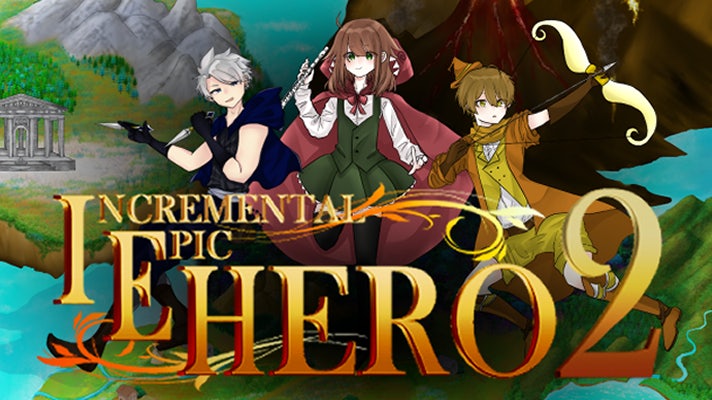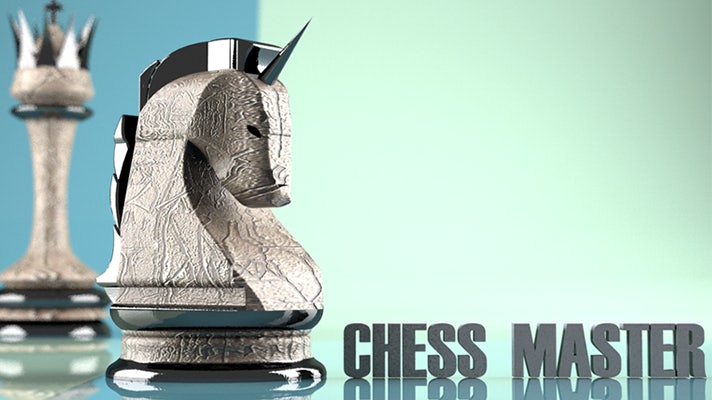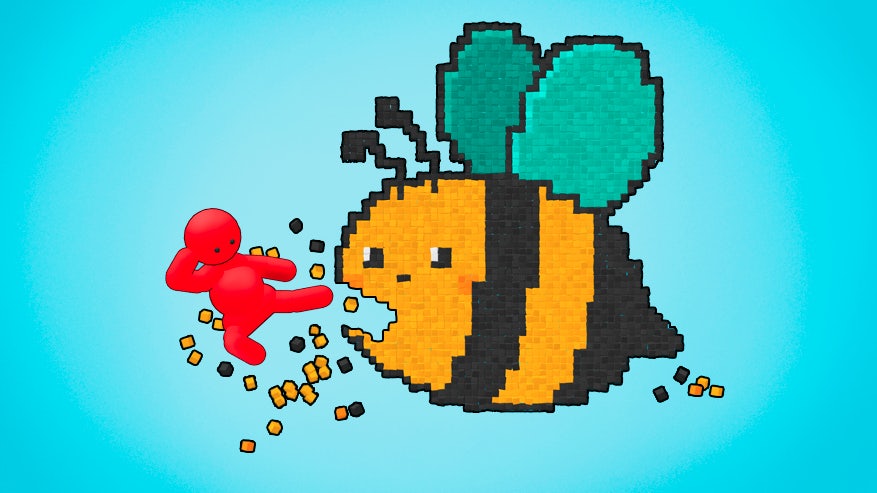Mine Slingshot
Mine SlingshotArmed with a slingshot, launch Minecraft mobs at relentless zombies.
Strategically target zombies' footholds to topple structures and eliminate multiple foes.
Collide mobs to merge them into stronger allies.
Clear each level by vanquishing all zombies in this explosive and inventive twist on the classic slingshot game.
1. Download and install the Mine Slingshot game on your device.
2. Open the game and tap on the Play button.
3. The game will start with a slingshot and a pile of mines.
4. Use your finger to pull back on the slingshot and aim it at the mines.
5. Release your finger to launch the slingshot and hit the mines.
6. The mines will explode when hit, and you will earn points for each mine you destroy.
7. The game ends when you run out of slingshot ammo or when all the mines have been destroyed.
8. You can earn bonus points by hitting multiple mines with a single shot.
9. You can also earn bonus points by destroying mines with special power-ups.
10. The game becomes more challenging as you progress through the levels.
Features of Mine Slingshot Game:
1. Puzzle-solving gameplay
2. Unique and challenging levels
3. Use a slingshot to shoot rocks
4. Clear obstacles and defeat enemies
5. Collect coins and power-ups
6. Advance through diverse levels
7. Intuitive and easy-to-learn controls
8. Immersive and engaging game world
9. No in-app purchases required
10. Suitable for all ages
Tips for Mine Slingshot:
Aim carefully: Adjust the angle and power of your slingshot shots to land mines precisely.
Use obstacles to your advantage: Bounce mines off walls and ceilings to reach hard-to-hit targets.
Chain reactions: Trigger multiple mines to create explosions that can take out several targets simultaneously.
Clear the way: Use mines to destroy obstacles that block your path or hinder your shots.
Upgrade your slingshot: Improve your accuracy, power, and range by upgrading your slingshot.
Use the touchscreen: Swipe your finger to control the direction of your slingshot shots.
Practice makes perfect: Play frequently to improve your aiming skills and level up.
Use power-ups wisely: Use bomb power-ups to clear a wide area or frozen power-ups to slow down enemy targets.
Don't waste shots: Aim carefully and only fire when you have a clear shot.
Be patient: The game requires patience and precision to master.