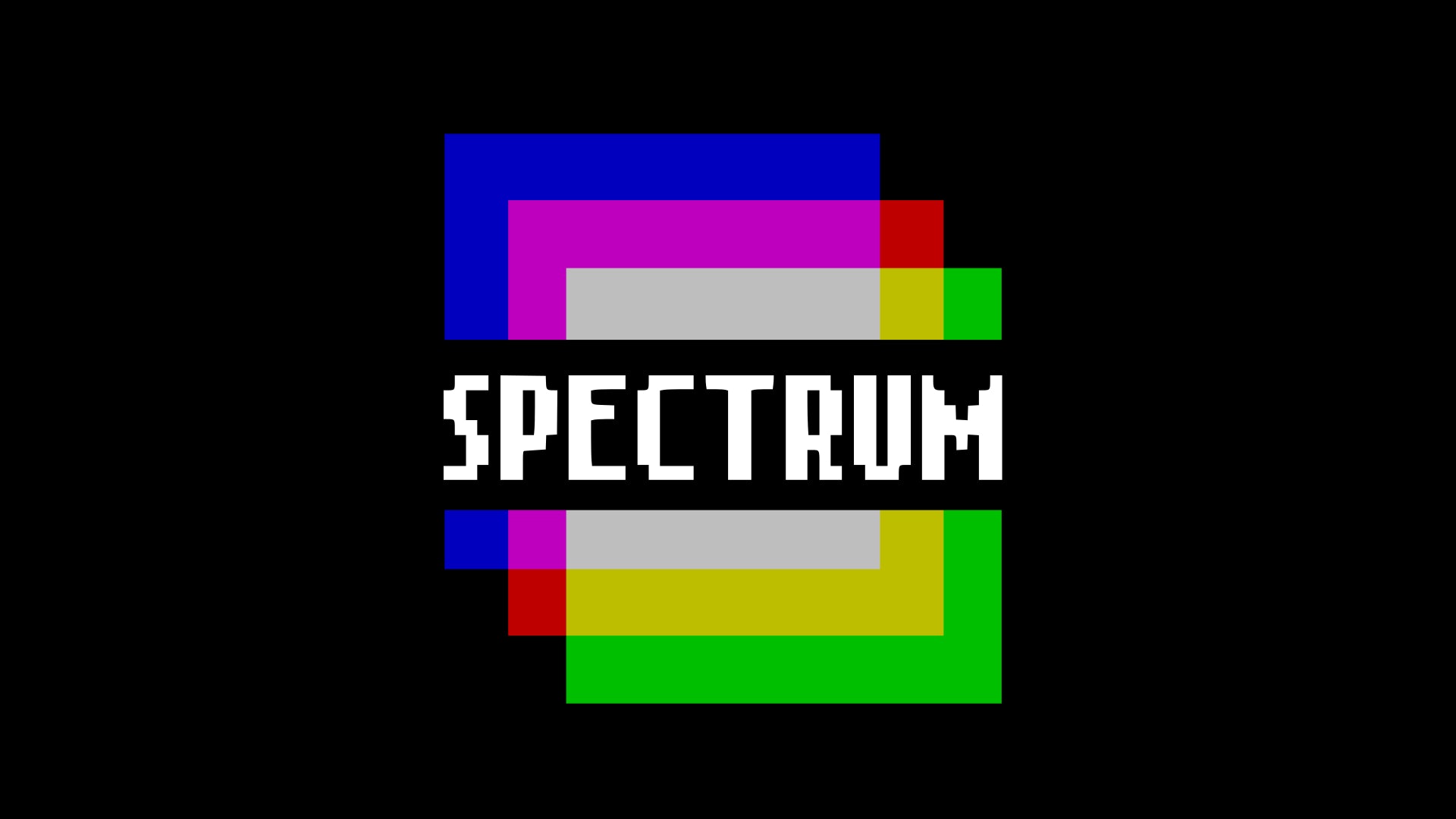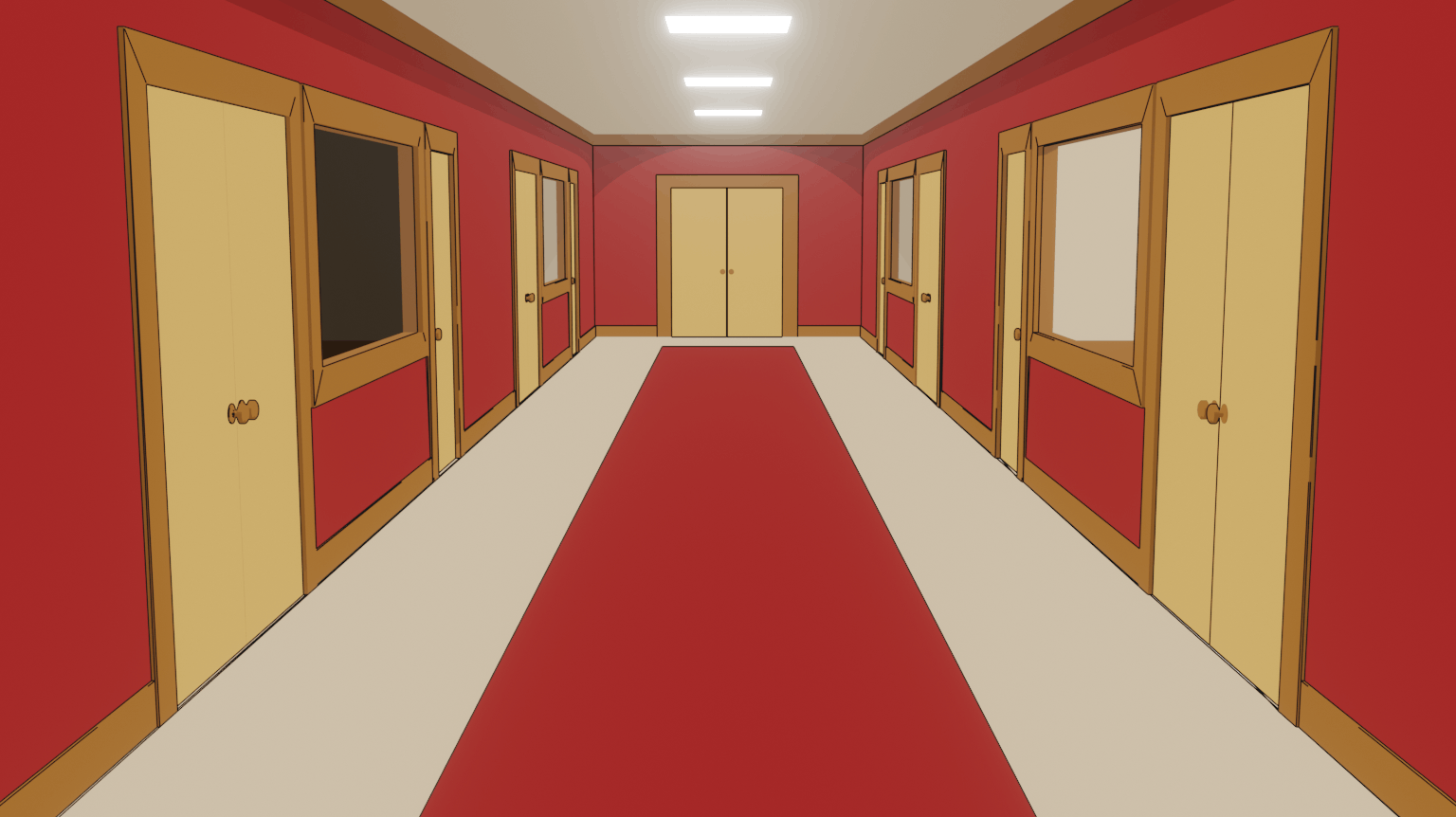Mine Clone 3
Mine Clone 3Mine Clone 3 is the third game in this popular open-world exploration and crafting series.
It is similar to the famous Minecraft game.
You can roam freely in this blocky world and gather materials like wood, metal, and stone.
Use these materials to craft tools, weapons, and even structures.
You can also build and explore in this game.
The possibilities are endless.
1. Start a New Game:
- Launch Mine Clone 3 and select New Game from the main menu.
- Choose a world size and difficulty level that suits your playstyle.
2. Understand the Game Controls:
- Left-click to break blocks and collect resources.
- Right-click to place blocks and build structures.
- WASD keys to move around.
- Spacebar to jump.
- E key to open your inventory.
- F key to switch between items in your hand.
3. Gather Resources:
- Start by punching trees to collect wood.
- Wood can be used to craft basic tools and shelter.
- As you progress, gather other resources like stone, coal, iron, and diamonds.
4. Craft Tools and Armor:
- Use your crafting table to create tools, weapons, and armor.
- Better tools let you mine and gather resources more efficiently.
- Stronger armor protects you from enemies and damage.
5. Build a Shelter:
- Construct a basic shelter to protect yourself from the night and hostile mobs.
- Use wood, stone, or dirt to create walls and a roof.
- Add a door to keep mobs out.
6. Explore the World:
- Venture out into the world to find new resources and biomes.
- Explore caves to discover valuable minerals and treasures.
- Keep an eye out for rare and unique items.
7. Defend Yourself from Mobs:
- Hostile mobs like zombies, skeletons, and creepers will attack you.
- Craft weapons and armor to protect yourself.
- Use the terrain and natural barriers to your advantage.
8. Find Diamond and Nether Materials:
- Locate diamonds deep underground, usually below layer 16.
- Diamonds are used to craft powerful tools, armor, and weapons.
- Access the Nether through a portal to obtain rare materials and items.
9. Build Advanced Structures:
- As you acquire more resources, start constructing more elaborate structures.
- Build farms to produce food and resources.
- Create enchanting tables to enhance your装备 and tools.
10. Conquer the Ender Dragon:
- The ultimate goal of the game is to reach the End Dimension and defeat the Ender Dragon.
- Construct an End Portal using Eyes of Ender.
- Prepare for a challenging battle against the Ender Dragon.
1. Immersive First-Person Gameplay: Players take on the role of a miner, experiencing the thrill of searching for valuable resources deep below the surface.
2. Realistic Mining Experience: The game simulates the real-world process of mining, including digging, collecting ores, and managing resources.
3. Exploration and Adventure: Players embark on exciting journeys through procedurally generated mines, discovering hidden chambers and uncovering valuable treasures.
4. Challenging Puzzles: The game presents players with puzzles and obstacles that require clever thinking and strategic planning to overcome.
5. Crafting and Upgrades: Players can craft tools, weapons, and armor to enhance their mining abilities and progress through the game.
6. Engaging Quests: The game features a variety of quests and missions that offer rewards, unlocking new areas and challenges.
7. Competitive Multiplayer: Players can compete against each other in online multiplayer matches, testing their mining skills and strategic prowess.
8. Stunning Visuals: The game boasts high-quality graphics and detailed textures, creating a visually stunning and immersive mining environment.
9. Regular Updates and Events: The developers continuously release updates and host in-game events, adding new content and challenges for players to enjoy.
10. Vibrant Community: Mine Clone 3 has a dedicated community of fans who share tips, strategies, and creations, fostering a sense of camaraderie among players.
1. Always be crafting: Use your resources wisely and craft items like pickaxes and swords to help you survive and progress in the game.
2. Build a shelter: Create a safe space to protect yourself from the dangers of the night and store your items.
3. Mine strategically: Choose the right blocks to mine based on the resources you need and the tools you have.
4. Explore and find resources: Venture into different areas to discover new resources and items that can help you progress in the game.
5. Craft and use potions: Create potions to help you survive, such as healing potions and potions of strength.
6. Enchant your tools and armor: Use enchantments to improve the performance and durability of your tools and armor.
7. Tame and breed animals: Tame animals like horses and cows to help you travel and obtain resources.
8. Build a farm: Create a farm to grow crops and raise animals for food and resources.
9. Trade with villagers: Find villages and trade with villagers to obtain valuable items and resources.
10. Be aware of the dangers: Keep an eye out for hostile mobs and other dangers, and be prepared to defend yourself.