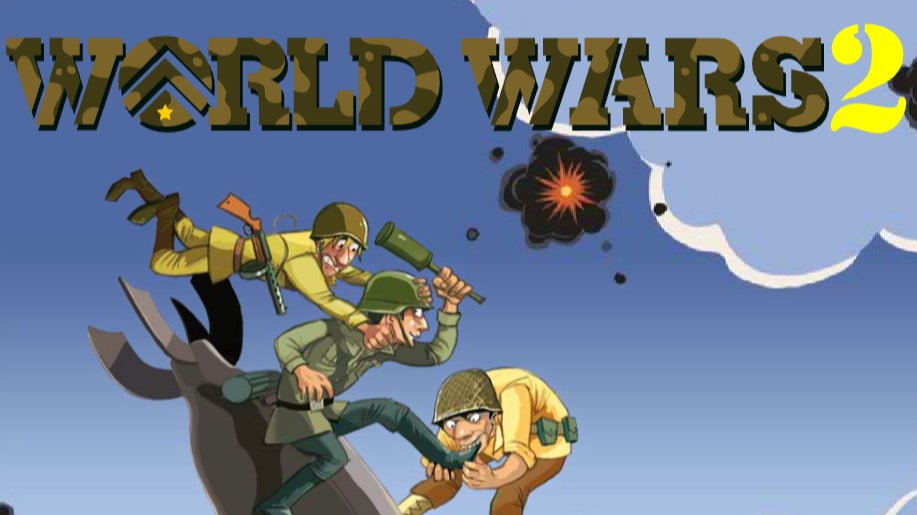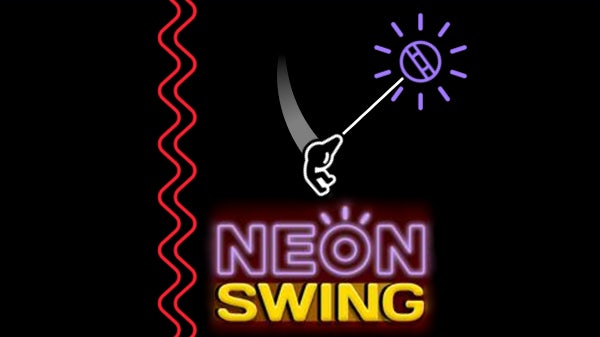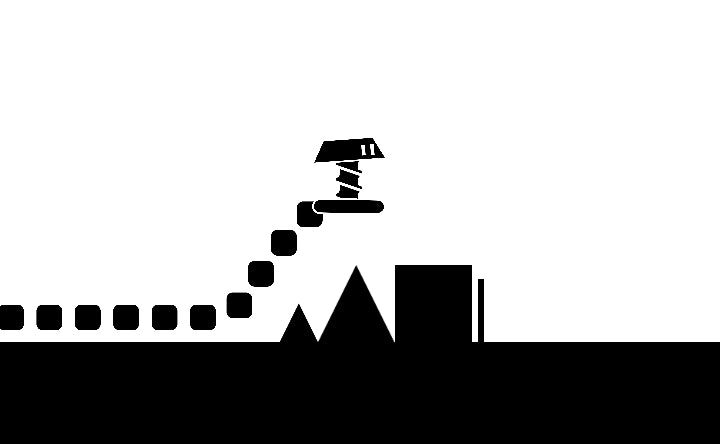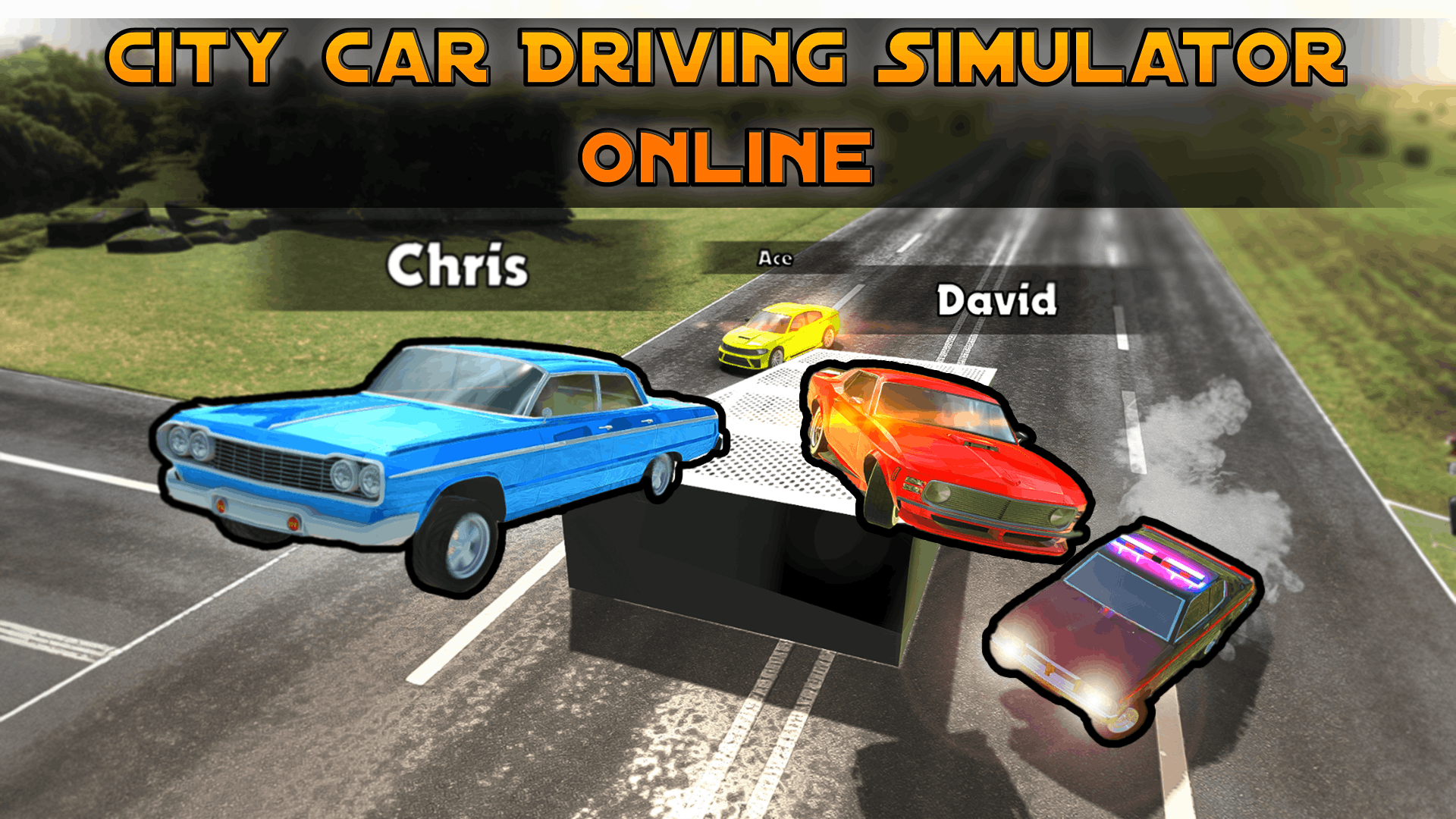Hazmob FPS: Online Shooter
Hazmob FPS: Online ShooterEngage in thrilling multiplayer shooting battles in Hazmob FPS: Online Shooter.
Enjoy intense PvP action and embark on challenging single-player missions.
Master the art of sniping and become a dominant force on the battlefield.
Explore diverse maps, wield a vast arsenal of weapons, and customize gameplay modes.
Prepare for non-stop FPS excitement and show off your skills in this captivating game.
How to Play Hazmob FPS: Online Shooter Game
1. Start the game: Launch the Hazmob FPS app and click on Play.
2. Choose your mode: Select from Team Deathmatch, Free-for-All, or Domination.
3. Join a game: Choose an existing game or create a new one.
4. Select your character: Choose a character with unique abilities and weapons.
5. Navigate the map: Use the WASD keys to move, the mouse to aim, and the spacebar to jump.
6. Aim and shoot: Use your mouse to aim and the left mouse button to shoot.
7. Earn points and level up: Get kills, capture objectives, and survive to earn experience points. Leveling up unlocks new characters, weapons, and equipment.
8. Use cover: Avoid open areas and use obstacles to protect yourself from enemy fire.
9. Communicate with teammates: Use voice chat or text to coordinate with your team in Team Deathmatch and Domination modes.
10. Complete objectives: In Domination mode, capture and hold objectives to control the map and earn points for your team.
11. Win the game: The team or player with the most kills or points at the end of the match wins.
Features of Hazmob FPS: Online Shooter Game
Fast-paced, adrenaline-fueled gameplay
Play as unique characters with specialized abilities
Customize your character with a range of weapons and equipment
Team up with friends to complete missions and dominate the battlefield
Compete in ranked matches for glory and rewards
Experience stunning graphics and immersive sound effects
Cross-platform multiplayer: battle against players on different devices
Constant updates and new content keep the game fresh
Regular events and tournaments offer exciting challenges
Unique maps and game modes provide variety
Tips and Tricks for Hazmob FPS: Online Shooter
1. Choose your class wisely: Each class has unique abilities and weapons, so pick one that fits your playstyle.
2. Learn the maps: Knowing the layout of each map will give you an advantage in combat.
3. Stay with your team: Coordinating with teammates can increase your chances of survival.
4. Use cover wisely: Walls and obstacles can protect you from enemy fire.
5. Don't be afraid to run away: Sometimes it's better to retreat and regroup than to engage in a hopeless fight.
6. Use your environment: Use vehicles, turrets, and other objects to your advantage.
7. Upgrade your weapons and gear: Improving your equipment can give you a significant advantage in battle.
8. Practice your aim: The more you play, the better your accuracy will become.
9. Communicate with your team: Use voice or text chat to coordinate strategies.
10. Have fun: Hazmob FPS is a game, so don't forget to enjoy yourself!