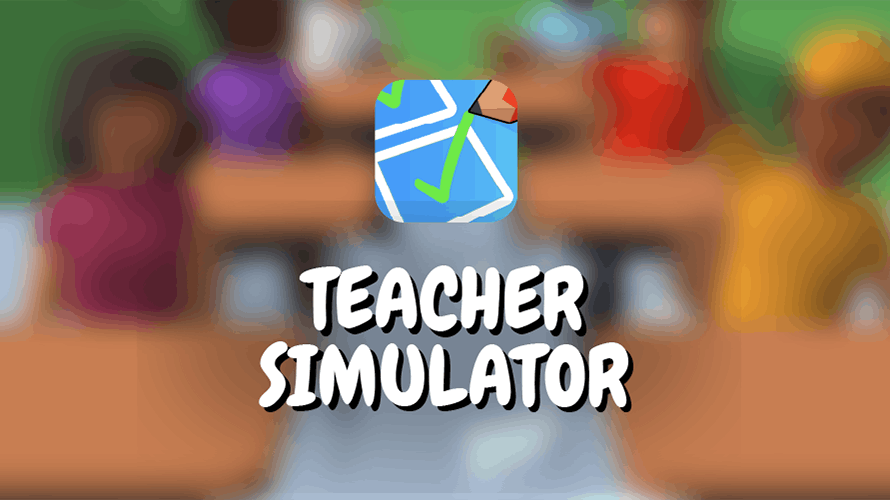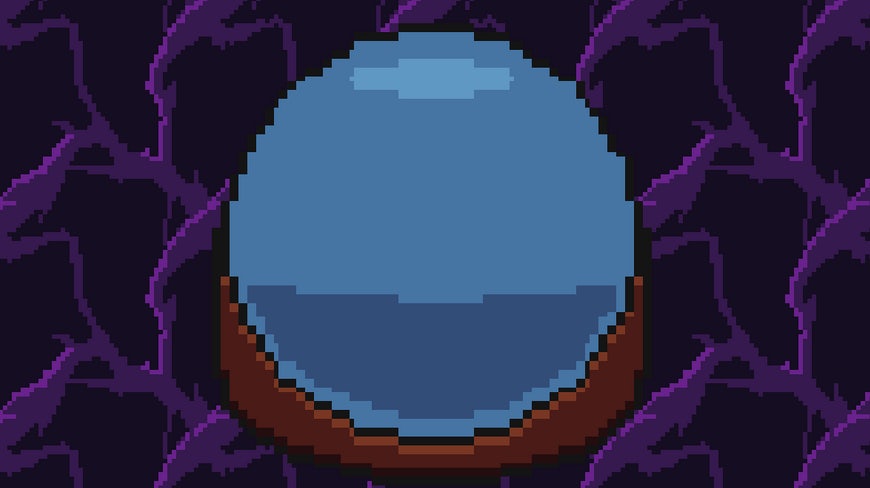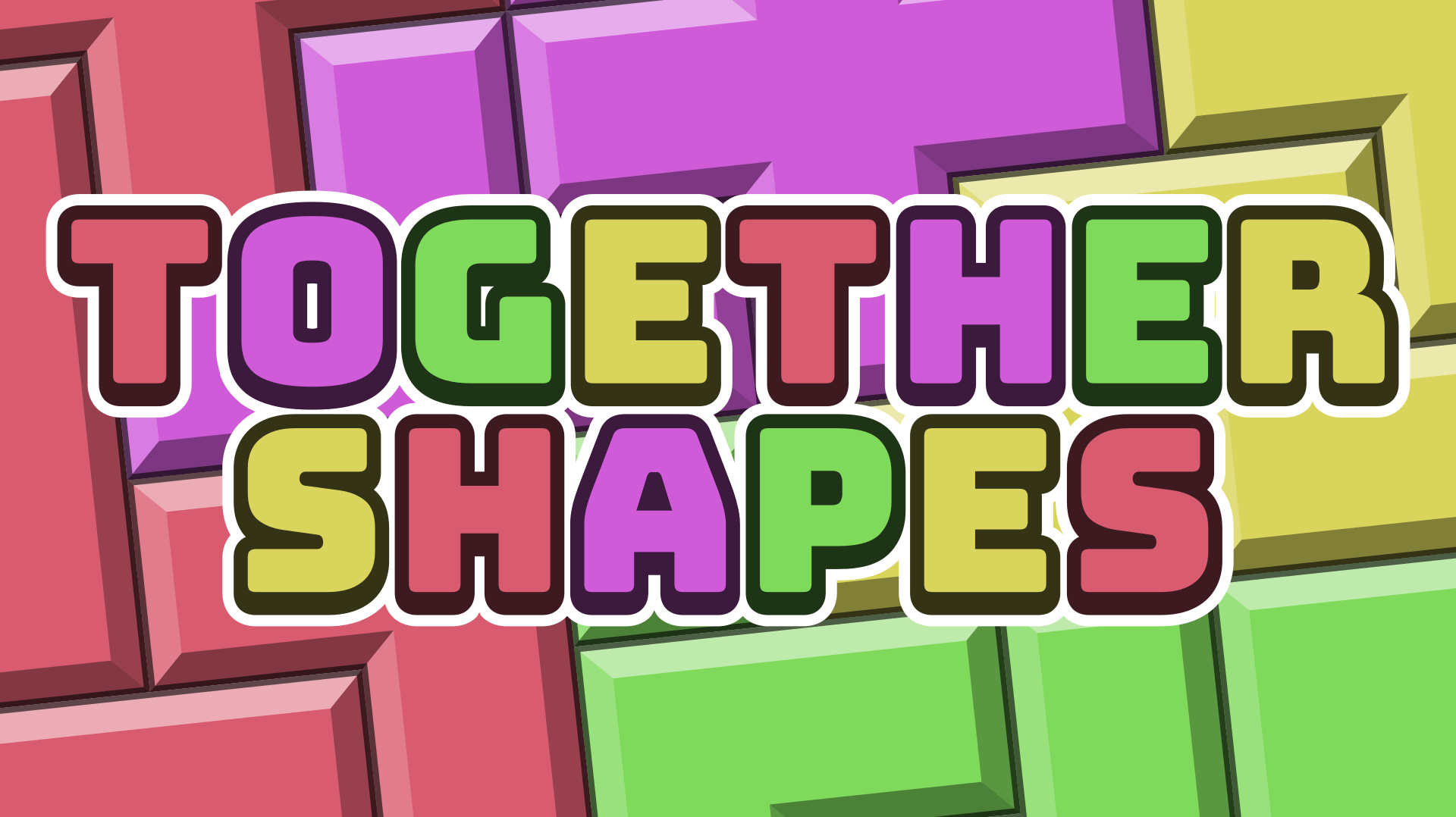Gravity Stick - Free Fall
Gravity Stick - Free FallControl a stick with magnets on both ends that can attach to walls.
Attach one end of the stick at a time.
The upper end turns due to gravity.
Pass through a field filled with enemy boxes.
Red boxes are enemies; most are static, and some move.
Green boxes are power-ups that give you the strength to destroy enemy boxes.
1. Gravity Stick - Free Fall is a simple yet challenging game that relies on your timing and reflexes.
2. The goal is to keep the stick character alive by skillfully maneuvering it through various challenging obstacles.
3. As you progress, the levels become more complex, requiring quick decision-making and precise control.
4. To play, tap the screen to control the stick character's movement, avoiding obstacles and collecting coins.
5. The game features multiple levels, each with unique challenges that test your skills and coordination.
6. Mastering the game requires practice and strategic thinking to overcome the obstacles efficiently.
7. Utilize power-ups wisely to overcome challenging obstacles and maximize your score.
8. Collect coins throughout the levels to unlock new characters and skins, adding variety to your gameplay.
9. Share your achievements and progress with friends to compete and motivate each other.
10. Stay focused and persistent, as the game becomes increasingly challenging with each level.
1. Exciting Gameplay: Gravity Stick features thrilling free fall gameplay where players control a stick figure and navigate through challenging obstacles.
2. Addictive Levels: The game offers a wide range of levels, each with unique obstacles and increasing difficulty, keeping players engaged and motivated.
3. Simple Controls: Gravity Stick boasts intuitive single-tap controls, making it easy for players of all skill levels to pick up and play.
4. Endless Replayability: With procedurally generated levels, the game offers endless variations, ensuring a fresh and captivating experience with each playthrough.
5. Engaging Visuals: Gravity Stick features vibrant and eye-catching graphics that immerse players in the game's dynamic environment.
6. Compelling Sound Effects: The game's immersive sound effects add depth to the gameplay, enhancing the overall gaming experience.
7. Challenging Achievements: Gravity Stick offers a variety of in-game achievements for players to unlock, adding an extra layer of challenge and replayability.
8. Shareable High Scores: The game's integrated leaderboard allows players to compete with friends and showcase their skills, fostering a sense of community.
9. Regular Updates: The developers of Gravity Stick are committed to releasing regular updates, introducing new levels, challenges, and features to keep players entertained.
10. Cross-Platform Compatibility: Gravity Stick is available on multiple platforms, including iOS, Android, and PC, making it accessible to a wide range of players.
1. Master the Basics: Understand the game's mechanics, including how to control your character, collect coins, and avoid obstacles.
2. Time Your Jumps: Pay attention to the timing of your jumps to ensure you land on platforms successfully.
3. Collect Coins: Gather coins to unlock new characters and improve your overall score.
4. Avoid Obstacles: Steer clear of obstacles like bombs, spikes, and moving platforms to prevent losing lives.
5. Use Power-Ups Wisely: Utilize power-ups like shields and magnets strategically to aid your progress.
6. Unlock New Characters: Collect coins to unlock new characters with unique abilities and appearances.
7. Complete Challenges: Tackle daily and weekly challenges to earn rewards and boost your progress.
8. Practice Regularly: Consistent practice will help you refine your skills and improve your overall performance.
9. Watch Tutorials: Refer to online tutorials and guides to learn advanced techniques and strategies.
10. Monitor Your Progress: Keep track of your progress, identify areas for improvement, and set goals to reach higher levels.