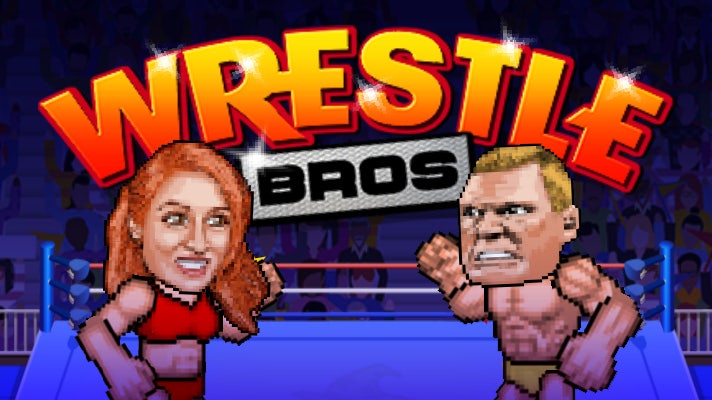FreeCell Classic
FreeCell ClassicFreeCell Classic brings back the beloved FreeCell card game from old Windows computers.
This classic solitaire game has captivated players for decades and continues to be popular today.
FreeCell Classic offers an authentic and nostalgic experience for those who cherish the original game.
With simple rules and challenging gameplay, FreeCell Classic is a timeless game that appeals to players of all skill levels.
Immerse yourself in the classic FreeCell gameplay that has entertained millions worldwide.
1. Launch FreeCell Classic on your device.
2. You'll see four foundation piles on the top left, four empty cells on the top right, and eight tableau piles in the middle.
3. The goal is to build up the foundation piles from Ace to King, starting with Ace at the bottom and ending with King at the top.
4. To move a card, drag it to an empty cell or onto another card of the opposite color and one rank lower.
5. You can use the cells to temporarily store cards if needed.
6. Once you've built up a foundation pile, it will be removed from the game, freeing up space for more cards.
7. Continue moving cards and building up the foundation piles until you've moved all the cards from the tableau piles.
8. If you get stuck, you can use the undo button to reverse your last move.
9. Keep playing until you've successfully built up all four foundation piles.
10. The fewer moves you make to complete the game, the higher your score will be.
1. Engaging Solitaire Variant: FreeCell Classic captivates players with its unique rules and challenging gameplay, making it a beloved solitaire variant.
2. Strategic Gameplay: The game demands strategic thinking and careful card placement to solve the puzzles, adding depth and replayability.
3. Multiple Difficulty Levels: FreeCell Classic offers multiple difficulty levels, allowing players of all skill levels to enjoy the game, from casual players to seasoned solitaire enthusiasts.
4. Clean and Intuitive Interface: The game features a clean and user-friendly interface, ensuring a seamless and enjoyable gaming experience.
5. Offline Play: FreeCell Classic can be played offline, providing entertainment without the need for an internet connection, making it ideal for various settings.
6. Global Leaderboards: The game includes global leaderboards, encouraging players to compete with others worldwide and track their progress.
7. Daily Challenges: FreeCell Classic offers daily challenges that refresh daily, providing players with new puzzles to solve and opportunities to earn rewards.
8. Undo and Hint System: The game features an undo function and a hint system, allowing players to learn and improve their skills while minimizing frustration.
9. Customizable Appearance: Players can personalize their gaming experience by customizing the appearance of the game, including card backs, table colors, and animations.
10. Regular Updates: The game receives regular updates, ensuring bug fixes, performance improvements, and new features to enhance the overall gaming experience.
1. Understand the Game Objective: Aim to move all cards to the four foundation piles, building them in ascending order from Ace to King, and suit-wise.
2. Build Sequences: Create sequences of cards in descending order on the tableau piles. This will free up space and make it easier to move cards.
3. Use Empty Spaces Wisely: Keep an eye on empty spaces in the tableau piles. These empty spaces can be used to store cards temporarily, freeing up other piles for building sequences.
4. Move Cards Between Piles: You can move cards between tableau piles to create sequences and empty spaces. Use this strategy to expose hidden cards and progress in the game.
5. Utilize Foundation Piles: Build the foundation piles as early as possible. This will free up space in the tableau piles and make it easier to organize the remaining cards.
6. Be Patient: FreeCell Classic is a game of patience and strategy. Rushing through moves can lead to mistakes. Take your time and consider each move carefully.
7. Undo Moves: If you make a mistake or want to try a different strategy, use the undo option to revert your last move. This can be helpful when you need to backtrack.
8. Keep an Eye on the Sequence: Always pay attention to the sequence of cards in the foundation piles. This will help you identify which cards you need to move and where to place them.
9. Plan Ahead: Think several moves ahead to anticipate potential roadblocks and opportunities. This strategic thinking will increase your chances of success.
10. Practice Regularly: The more you play FreeCell Classic, the better you'll become at recognizing patterns and developing winning strategies. Regular practice will improve your skills and increase your enjoyment of the game.